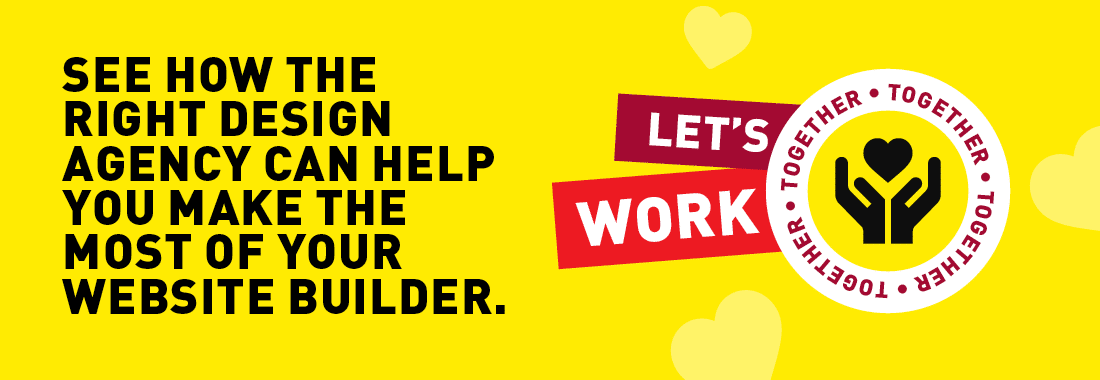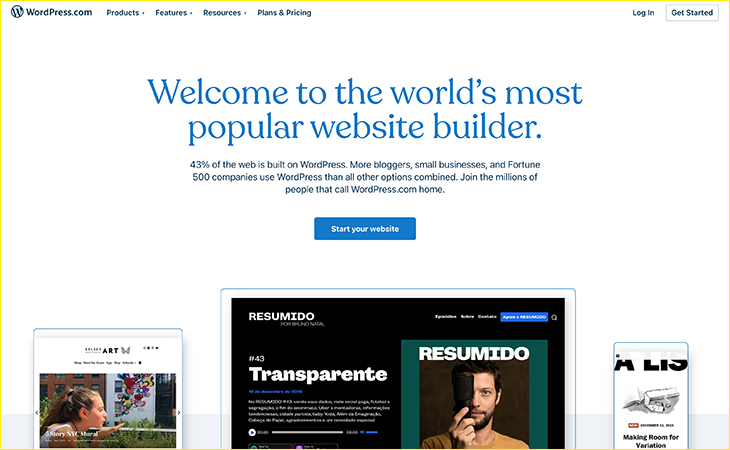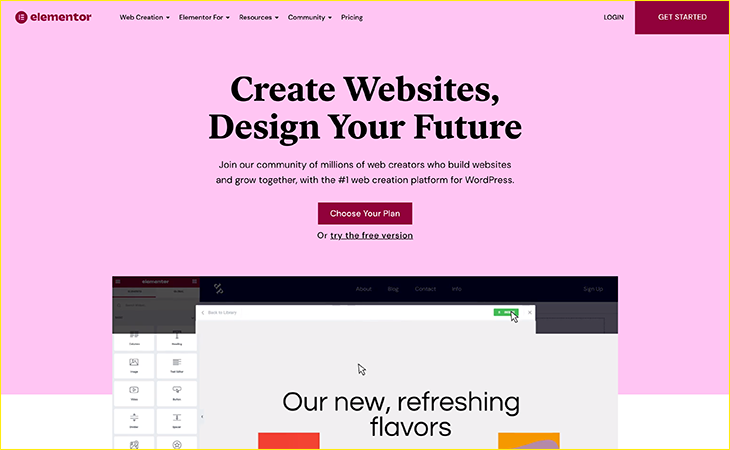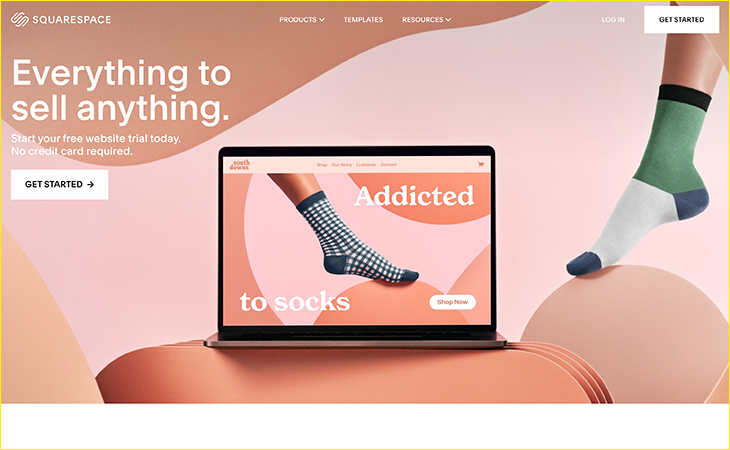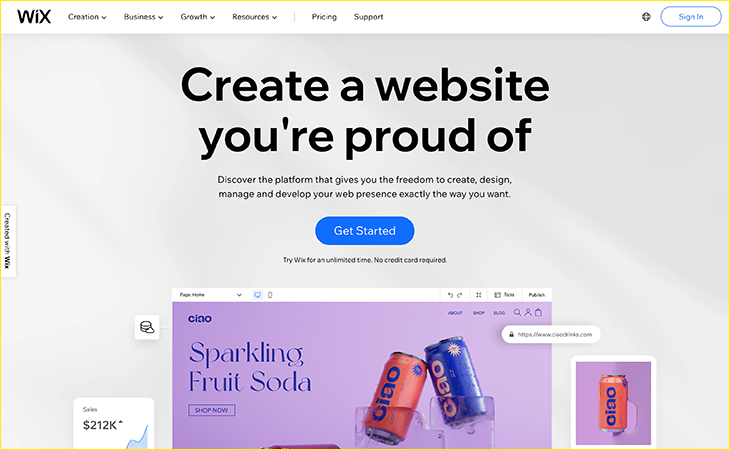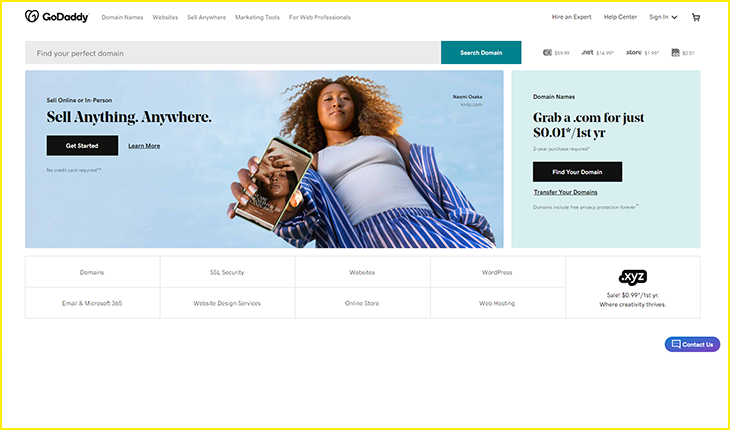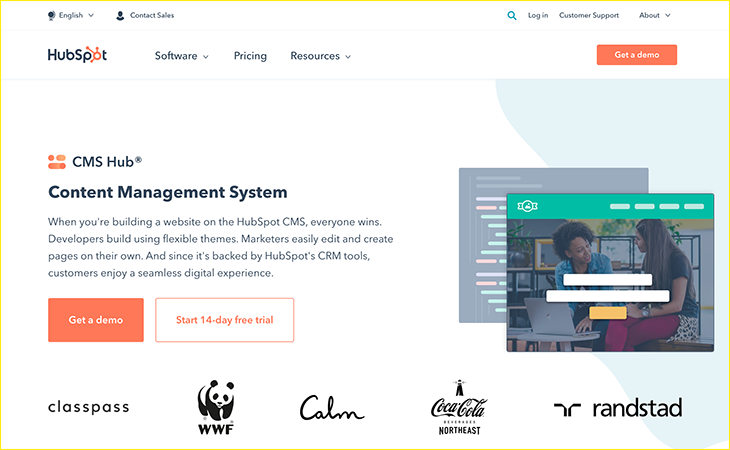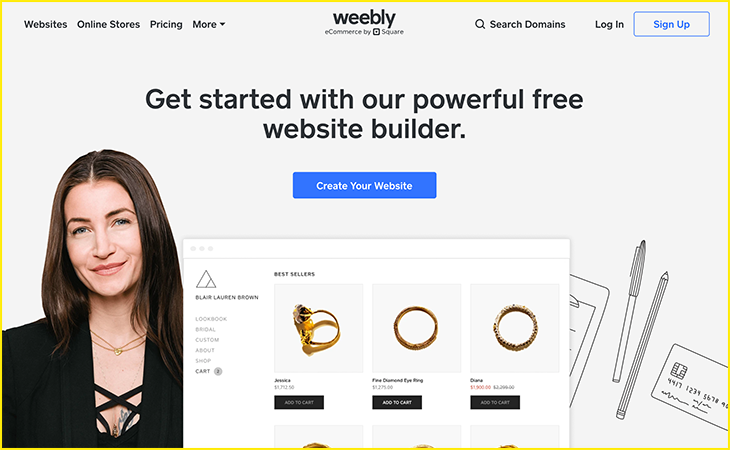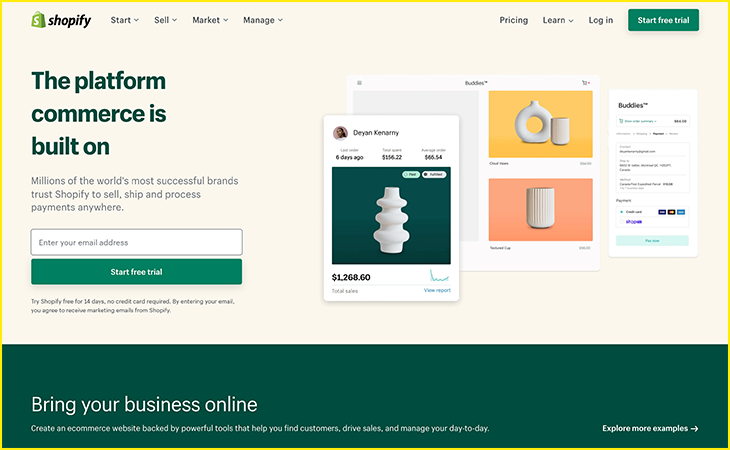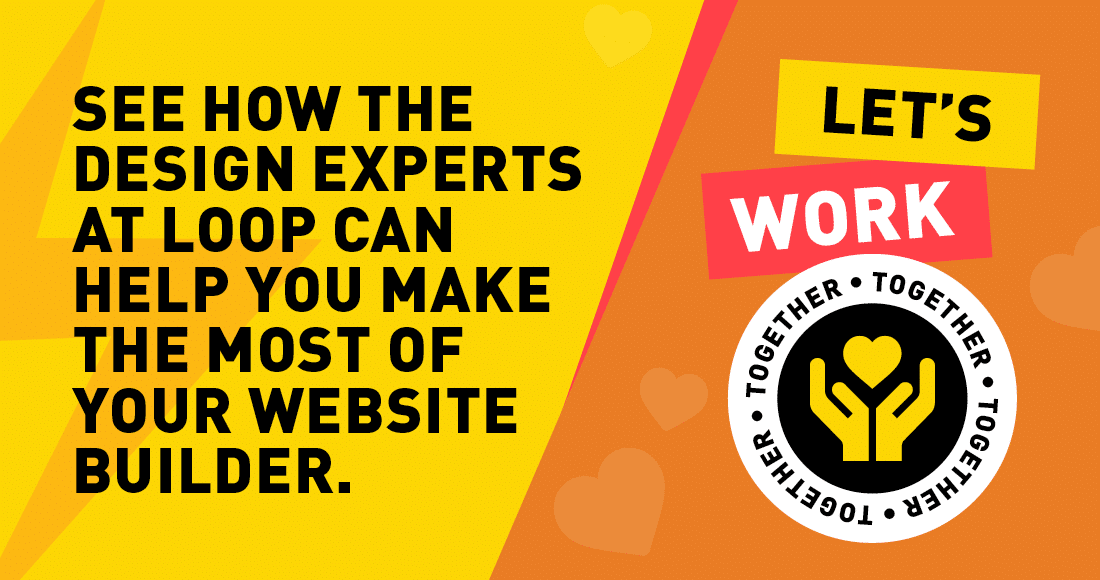Top Nonprofit Website Builders to Promote Your Mission
See how the right design agency can help you make the most of your nonprofit website builder.
Websites are no longer an optional resource for nonprofit organizations. Your audience relies on your website to learn about your mission, campaigns, and opportunities to get involved. Without an effective online presence, you’ll find it much more challenging to collect donations, recruit volunteers, and otherwise gain traction.
Effective nonprofit website builders allow you to customize your content and audience’s experience when they visit your site.
These builders allow you to customize your website’s visual content without needing specialized coding knowledge. This doesn’t mean the design process is easy, though. We recommend working with a nonprofit website design firm that can help your organization transition to one of the best nonprofit website builders on the market and leverage it effectively.
The best nonprofit website builders provide enough flexibility and functionality to execute your organization’s exact vision for your website but are still simple enough that your organization can make changes when necessary.
In this guide, we’ll dive into our favorite nonprofit website builder as well as several other options that nonprofits can leverage for their online presence. Let’s get started.
The Best Nonprofit Website Builder/Content Management System: WordPress
About 43% of websites use WordPress. It’s the number one website builder for for-profits and nonprofits alike because it’s incredibly customizable.
WordPress has tools for nonprofits that are just getting started as well as those operating at an enterprise level. This platform offers scalable options from $4 per month to $45 depending on the organization’s needs. It has a mobile app, built-in security features, and options to buy a domain directly through the platform.
Plugins and Visual Builders for WordPress
WordPress has built-in templates and a variety of price points to get started with. But even better, it offers a number of plugins that organizations can leverage to configure their website and increase its usability. Among these plugins are visual builders that allow you to adjust your website’s visual elements easily without coding knowledge.
These plugins are the true power behind your nonprofit website builder as they provide easy-to-use drag-and-drop designs and other powerful tools that your nonprofit can leverage to customize your site.
Our favorite visual design plugin is Beaver Builder, which we’ll cover in more detail below. But it’s not the only option you have to choose from. We’ll also explore some of the other visual builders that nonprofits may choose to design their websites on.
Beaver Builder
Beaver Builder is a visual builder that’s been used on over 1,000,000 WordPress websites. In addition to offering templates that nonprofits can use when they’re just starting out, Beaver Builder also offers a page builder that provides more flexibility for organizations interested in making a website that’s built with their unique design preferences rather than a generic template.
This WordPress plugin provides many benefits to users, including:
- Unlimited sites. If your nonprofit has more than one domain, you can use Beaver Builder on each of your websites from a single license.
- Drag-and-drop editing. You can make front-end edits to your website with this intuitive drag-and-drop builder.
- SEO features. Fast loading speeds and built-in mobile responsiveness help websites built on Beaver Builder appear on search engine results pages.
- Integrations. Beaver Builder integrates with tools that will help your nonprofit succeed, including plugins for contact forms, email tools, translation tools, and membership plugins.
Here at Loop, we work with Beaver Builder because it provides flexibility for both our creative team and your organization. Beaver Builder is friendly for both developers and those without extensive coding experience. This allows everyone of all experience levels to work with the website, help with its creation, and make adjustments down the line.
With a flexible nonprofit website builder like WordPress and a configuration tool like Beaver Builder, your organization can set your website’s default settings to match your brand guidelines, making it easy to edit the page in the future.
At Loop, we create a customized design experience using Beaver Builder to make sure that your website is unique to you, which can help your organization stand out from the many pre-built WordPress themes available on the internet today.
Elementor
Elementor is another popular WordPress visual builder that both for-profits or nonprofits can use. Essentially, this builder allows you to leverage widgets to build and organize your various content elements on your website.
Some of the widgets offered through Elementor’s drag-and-drop design include text, images, galleries, image carousels, toggle lists, social icons, and more. All in all, there are over 100 widgets that your nonprofit can use to organize your website’s elements.
Visual Composer
Similar to Elementor, Visual Composer offers a drag-and-drop design tool that makes it easy for nonprofits to manage their website elements. It also comes with templates and an out-of-the-box responsive design. You can create columns, clone designs, and copy and paste various content elements with this solution.
Visual Composer also offers lazy load features for media, speeding up your site’s performance. This design builder allows your organization to edit various elements as you adjust your website over time in WordPress.
Divi Builder
Divi Builder is an effective WordPress configuration tool if your organization already has experience working with your website. They provide a layout library with templates you can leverage to format various pages on your website. Plus, you can save your own templates for future use if you design one yourself.
This builder also offers editing and effect solutions, allowing your organization to adjust color contrasts, layout designs, text content, and more from the front end of your website.
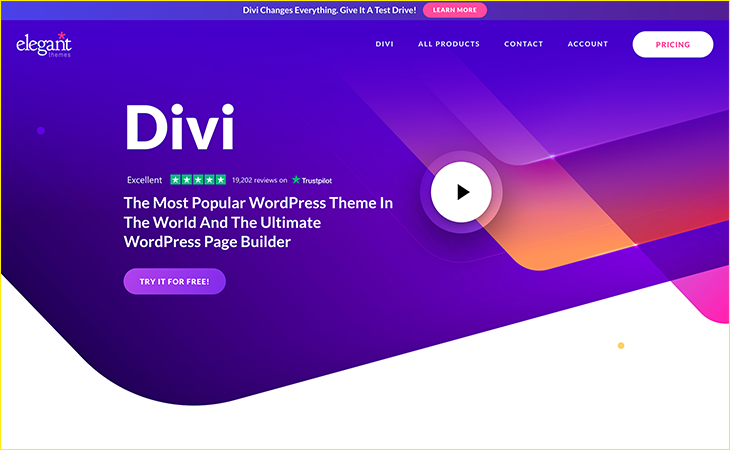
Designing your website using WordPress and a well-chosen visual configuration tool still isn’t easy. Even those who edit websites on a regular basis may find it challenging to build one from the ground up. That’s why we recommend partnering with a design team that can assist with your project. They’ll help you implement web design best practices and make sure everything is in tip-top shape before you push the site live.
However, for nonprofits just getting started, it might make more sense to start with a DIY approach to website design before graduating to using this preferred nonprofit website builder strategy.
DIY Nonprofit Website Builders
Smaller organizations without the capacity to hire a designer or invest in a plugin on top of their WordPress builder may prefer a less expensive approach for their first website design. In this case, we recommend leveraging a different website hosting service.
Lightweight nonprofit website builders may not have all of the customization features offered by WordPress and Beaver Builder. However, this can make them more straightforward for organizations to use. If your team prefers taking a DIY approach to building your website and your functionality requirements are quite simple, consider the following builders:
Squarespace
Squarespace is an effective nonprofit website builder for simple designs that’s popular for personal websites, blogs, and stores. It’s possible that someone in your organization even has experience working with Squarespace!
Squarespace comes with templates that can be customized for clean-looking websites. Many of these templates leverage clear space and simple navigation for an intuitive design. It even comes with built-in analytics tools so that you can see how your website is performing.
If your website has complex navigation with many pages and subpages, you might need a more robust solution. However, many organizations just getting their start can rely on this nonprofit website builder, then migrate to a more scalable provider after the organization grows.
Wix
Wix’s platform comes equipped with drag-and-drop features that make it easy for non-designers to start their website development and design easily. Wix offers a number of plans for creating your first website, before scaling up your design.
While this nonprofit website builder may not provide as many customization options as other builders, it’s a user-friendly option for new nonprofits. Plus, Wix offers the WixAppMarket, allowing your organization to purchase additional tools to help build out your website. If you know you’ll need certain features, you can purchase them as add-ons.
GoDaddy
GoDaddy is a nonprofit website builder that allows your organization to purchase your domain name and design your website in the same location. You can host your website on this platform and choose from a variety of website design templates to get started.
With this nonprofit website builder, your organization can hire designers directly through the platform, although you may not have the same range of choices and customization options as you would with other builders.
One advantage of GoDaddy is that it also has a digital marketing suite. If your organization is looking to build your website and conduct outreach to your audience through the same platform, you can do so with their promotional tools.
Other Nonprofit Website Builders
While we’ve made our nonprofit website builder preferences clear, we understand that organizations need to conduct their own research before choosing a platform for their website. Especially because there are a lot of them!
When conducting your comparisons, you might also run across the following builders that could offer potential for your organization’s website:
Hubspot
Hubspot isn’t only a nonprofit website builder; it’s a full marketing suite. This platform offers a CRM solution with segmentation options, an email marketing platform, social media management, and an A/B testing feature. With all of these marketing tools in a single package, organizations leveraging Hubspot can create multi-channel marketing campaigns with a single solution.
This nonprofit website builder provides analytics tools that allow organizations to check in on their site’s performance and to see how various campaigns impact site interactions. For instance, you can use their software to A/B test your calls-to-action or donation pages to see what is most effective with your audience.
However, while Hubspot offers many marketing features, the software is not a dedicated website builder. You may find that their solution doesn’t offer as many features, plugins, and customization options as robust solutions like WordPress.
Weebly
Similar to Wix, Weebly can be an effective nonprofit website builder for brand new organizations. More specifically, this website builder is most effective if your organization’s core service involves selling products. This platform integrates with Square, making it easy for your audience to make purchases directly from your Weebly website.
With this platform, you can choose a website theme and get started right away for free. However, you will need to scale up your site to receive many customization features you might need to succeed.
Shopify
Shopify is another website builder dedicated to helping organizations succeed with eCommerce initiatives. Many businesses get started using this platform’s mobile-responsive storefronts and shopping carts. Organizations with thrift stores or other eCommerce initiatives can leverage these built-in tools out of the gate.
This nonprofit website builder includes a point-of-sale system as a part of the platform, making it easy to start selling quickly. They also sell card readers and iPad retail stands, making it easy for organizations to set up in-store purchases as well.
Wrapping Up
When your organization considers building a website to represent your mission, you’re making a big decision. You’re designing an important marketing resource that your organization will use for years to come. Therefore, you should put in the time and research necessary to determine which nonprofit website builder you want to use and whether or not you’ll reach out to a design team to help you configure your site.
For many mid-sized organizations, the amount of time and energy that it takes to design or redesign a website in-house might not be worth it. It’s can be much easier, more efficient, and more effective to hire experts with experience working with nonprofit organizations to help you with the design process.
In this case, consider using your designer’s preferred nonprofit website design builder (and visual configuration plugin). When your designer is familiar with the tools you use, they’ll be able to create much more effective designs to represent your mission. Here at Loop, we find WordPress with Beaver Builder to provide the most flexibility and customization options for our nonprofit clients. Learn more about working with us!
If you’re interested in learning more about nonprofit web design and getting started with your next website, check out the following resources:
- Nonprofit Branding: Our Complete Guide and Best Examples. Create a nonprofit branding guide for your organization with the advice available in this guide.
- Best Nonprofit Websites: Our Roundup of Ideas from 2021. If you’re not sure where to start with your nonprofit’s website, get inspired with our roundup of the best sites for organizations like yours.
- Nonprofit Website Best Practices for Design. When you choose the nonprofit website builder you’re going to use, leverage these best practices to make your dream design possible.