Guide to Website Content
Gathering and writing content for your website is key to the success of the project. It can also be a significant task. Use this guide to help plan ahead and set your organization up for successful content development.
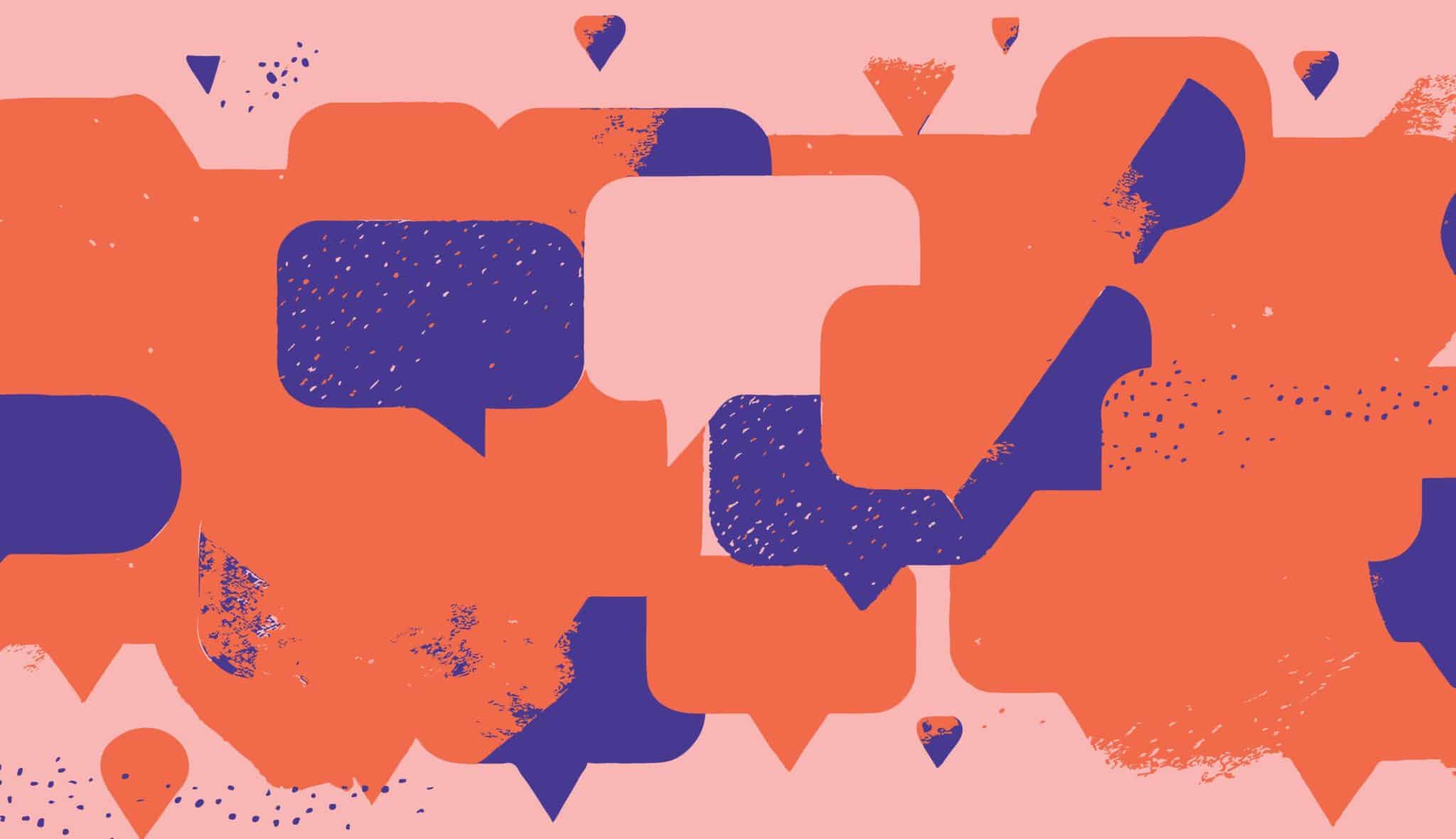
What Is Website Content?
Website content is written or visual content users see when visiting websites.
For example, when you visit a website, nearly everything you see on that page is considered website content. Content can include images, animations, text, sounds, videos, and other elements on a website that are used to communicate with the viewer. There are two primary types of web content used on the internet: text content and media content.
Text Content
Text content is all written content on a website. Examples of text web content include:
- Description about your organization
- What you do, how you do it
- Team bios
- Blog posts
- Case studies
- FAQs
- News
Most text content on a website should follow a typical structure and include accurate punctuation, grammar, and spelling. Text is the type of content that is most readily able to be analyzed by search engines and is therefore often the primary source of how your website is assessed and rated by search engines.
Media Content
Media content is all other content on a website in addition to text content and may include:
- Images: Common image types on websites include GIF, PNG, and JPEG.
- Animations: This can include backgrounds, galleries, slideshows, and other animations that are part of a website and contain content.
- Videos: Common types of videos include welcome videos and information videos.
In most cases, media content is most successful when it is used in moderation. It’s also important to ensure that your multimedia content does not interfere with your website’s loading time. The media you incorporate into your website should be specifically chosen based on your target audience and what they respond best to.
1. Roles & Contributors
Let’s think and ask questions about the roles in creating and approving website content. Thinking about your organization and reporting structure, how can you plan and divide the work to be the most efficient?
Who is writing the text? Who is editing the text?
- Will you manage this in-house or do you need an external copywriter to help with either phase?
- If you are creating the content in-house, does the person(s) responsible have the capacity in their schedule to account for the time needed to write the new website content?
- Is the person an experienced writer and do they have all of the necessary resources to have all the context?
How many team members or departments need to review the content?
- Once the content has been written, will you be using any form of review and discussion to confirm the draft content?
Who gives the content a green light and sign-off?
- Do you need management or leadership sign-off on the content? If you have outside funding, do the funders need to review and approve any stage of the content creation process. Is your funding tied to how the content will be presented?
As you work through the answers in this section, think carefully about who needs to be involved and how the time commitments for the different tasks will be able to be managed within your team.
2. Planning Ahead
Let’s think and ask questions about logistics that can be helpful to think about in advance.
Do you need to book any group meetings or brainstorming sessions?
- If you have a larger organizational structure and/or are working collaboratively with multiple teams and people, can you book meetings now to avoid any future time conflicts that could delay the project?
Are there any team members whose insights are needed that are going on vacation?
- Similarly, will all parties need to be available for the content creation phase when this work is happening? What is the contingency plan if someone is away or unavailable for any reason?
Plan internal deadlines ahead of time.
- You’re busy with your existing schedules and project commitments. Can you block the time into your schedule now so that you do not need to focus on too many projects simultaneously?
Who is gathering media content?
- Another item worth considering now: do you have high media content ready? If you are using stock photography, consider what kind of photography you would like and how you would like to use images to show off your brand/ project.
3. Guiding Principles
Understanding who you are as an organization and what you want to say on your new website. Take time to think about the following questions and jot down some notes.
Who are we?
- While this may seem odd to ask, we have found it a helpful prompt for a brief discussion among the team managing the website project and content. It’s easy to get lost in the details of our individual roles, and remembering together who you are as an organization can help with consensus and decision-making for text and media content as you get into them and have a shared and agreed-upon understanding.
What is our mission and vision? How would you explain this to someone for the first time?
- While your organization’s mission and vision may not be a direct part of the project that you are creating content for, reminding yourself of your guiding principles and motivations can help get the content team to the same starting point and direct the editing of what content is needed and how relevant it is.
Who is the audience for this website or report?
- This is helpful to discuss so you can create content relevant to the audiences using the website or reading the report. Your project may be targeted to a specific section of your community, so understanding this will help you avoid over-creating content. Similarly, if you know you are trying to reach a broad audience, knowing who they are will allow you to make sure each audience has been addressed.
What is our organization’s “voice”? How do we want to sound? Friendly, authoritative, cheerful, welcoming…
- You may have existing brand guidelines to help with this but if not, thinking about how you want to be perceived should help as you can think in and then write in that voice. You may ask, “Am I being too technical?” when you want to sound friendly or vice versa, and are you being too chatty when you simply want to convey facts?
4. Quality Assurance and Avoiding Delays
When is the website content due?
- Within our process, the final website content is due during the project’s development phase. Based on all factors, we can decide together when that deadline will be but final content is needed to complete the website page building. It is part of our process to upload the final approved content to the staging site once.
When reviewing the staging website, can we update the content?
- During the QA phase, when you are reviewing the staging site, we can make minor text changes and updates. Making major changes to the website content may be out of the scope of the project. If you do find that you need to make major content changes, please flag that to us as soon as possible and we can make a plan together to minimize back-and-forth with content changes and possible scope updates.
Can we update the content once the website is launched?
- Yes! Once the site is launched, it is part of our services to provide you with a custom training guide and a training session so that everybody maintaining the site can update content as your site evolves. We use WordPress and Beaver Builder so this is a very easy and intuitive visual process. You will have full control over what is on your new website.
What happens if our content is delayed?
- We hope this isn’t the case and we’ll work with you to plan and set realistic timelines together. If you see that this may happen, we’ll ask that you flag this to us as soon as you think you see a potential delay. Generally, a small delay is manageable without too much effect on the overall project timeline however delays projected to be more than a week or two will require us to discuss placing the project on hold and how and when we can restart.
5. Languages
Do you want to have your website presented in multiple languages?
- If multiple languages have been planned, you need to decide how you want to have the translation handled. The two options are manual translation and auto-translation.
- Manual translation: Do you have anyone on the team who can translate the content? If not and you want to hire an experienced translator this time needs to be accounted for. We can provide translation documents for your translator once you have the confirmed content.
- Auto-translation: This option is good for limited budgets but will never always capture nuance and context perfectly. This will involve us using the DeepL native language translator.
- Depending on how many languages you want and which, there may be technical considerations for the website build. Please let us know if this hasn’t already been scoped with us.


